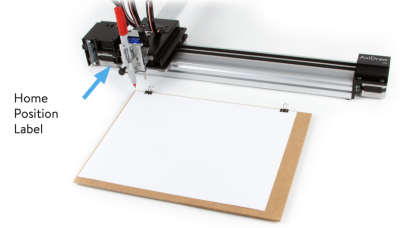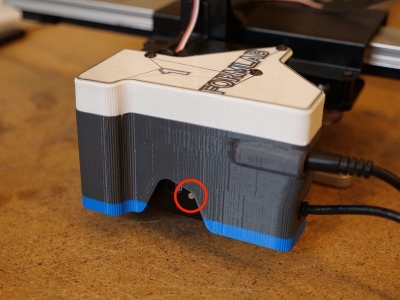Axidraw

A3 pen plotter. There are 3 available.
Quick Setup
This is a condensed version. To learn more, here is the manual.
Install the software
- Install Inkscape. (Free open source software similar to Adobe Illustrator).
- Install the Axidraw plugin for Inkscape
Setup the Axidraw
- AFTER Axidraw is homed: Plug in the power.
- Plug in the USB connector.
- All USB plugs seem to work: in the back of the computer (iMac), in the keyboard, in a usb hub…
- Add a pen to the pen holder.
- Position your paper with its upper-left corner below the pen tip.
- Open Inkscape
- Select the drawing or text and select
Path > Object to path. Extensions > AxiDraw Control. Go to tabsetup. Click theToggle pen between UP, DOWNoption. Click apply to toggle the pen down and back up to check the correct vertical movement.- Adjust the pen's height
- Try to keep the range of movement to a minimum. This will draw faster and is better for the servo motor.
Extensions > AxiDraw Control. Go to tabPlotand click Apply to start plotting.- Each visible layer will print.
Vertical documents in Inkscape will be rotated left 90° on the Axidraw:
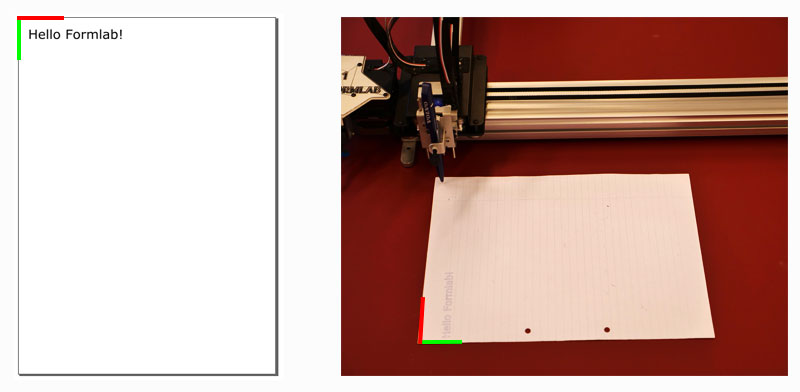
For single line fonts, check Inkscape Extensions > text > Hershey text
Download the manual here
Maintenance
Replace the servo with a cheaper alternative
Cheap compatible servos can be bought at Gotron: FS90 (€5). Keep the horns from the broken 'Tower Pro' (SG90) servos. They can be used on the new ones.
Prepare the new servo for installation on the Axidraw:
Tightening the V-slot wheels

When the Axidraw arm feels wobbly, tighten the eccentric nuts on the carriage to firm up the motion.
Locations of the eccentric nuts

The big wheels on the X-axis can be tightened here. Use a number 10 wrench. Only 2 big wheels need tightening.

The smaller wheels on the Y-axis can be tightened here. Use a number 8 wrench. Only 2 small wheels need tightening.
Procedure
- No need to loosen any bolts first.
- Turn the eccentric nut one way or another. The direction doesn't matter. One way will be tighter, the other will be looser.
- Work in small increments and feel with 1 finger if one of of the V-slot wheels can be rotated so it's slipping. If the wheels rotates, tighten the eccentric nut a little more and test again. When it's snug against the aluminum profile and doesn't slip anymore, it's good to go.
- Wait 15 minutes and move the axes back and forth carefully. Feel for little bumps. If the tension was set too high, the wheels could be squished a little, resulting in bumps. If so, release some tension, wait another 15 minutes and feel for bumps again.
Based on this video, as there's no info about this in the Axidraw manual.