Add printer profile for the Stacker printer in Cura

For Cura V4.0.0
If you haven't created the Stacker 3D printer in Cura, follow the instructions here. The profile is tested to improve the first layer adhesion to the print bed.
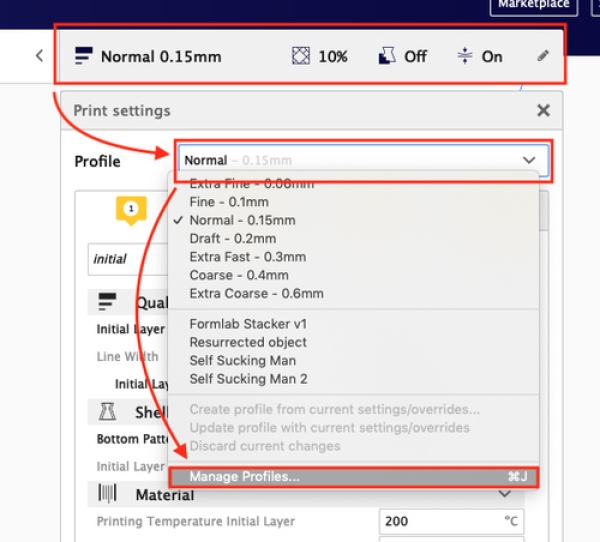
- In the prepare or preview tab in Cura, click on the slicer settings drop down menu
- click on the profile drop down menu
- click on “manage profiles'
Download the stacker profile here
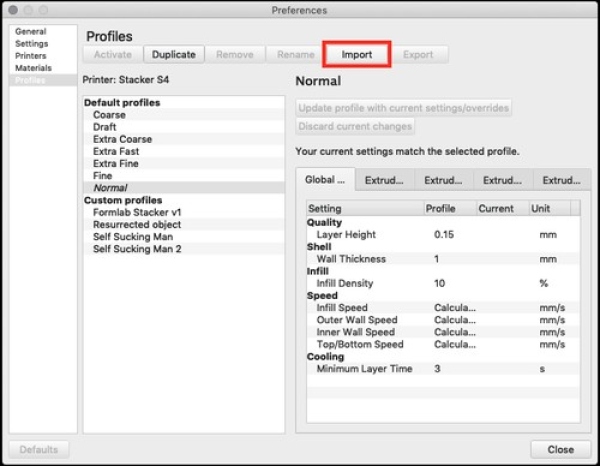
Click the import button.
Select the downloaded stacker profile
Click close.
With the Stacker 3D printer loaded into Cura, it is now possible to select the stacker profile in the profile drop down menu.